FAQs
How Do I Host a Tour Stop for the 2020 FFF?
Learn all about hosting the 2020 FFF here!
How Do I Submit a Film for the 2021 FFF?
Learn all about submitting a film to the 2021 FFF here!
The stream isn’t playing! Please help!
First, try reloading the page in your browser. Many of these kinds of issues are resolved this way. Still having trouble? Make sure you have a good internet signal. If you’re able to plug into a network instead of using WiFi, do that.
Can I pause or rewind the film?
As this is a live streamed event, pausing, rewinding, or fast forwarding the FFF is not possible.
I missed some of the fest. Can I watch it again?
You’ll need to purchase another ticket if you would like to watch parts of the fest that you missed.
Why can’t I hear anything?
You can solve this common issue by making sure the player isn’t muted. Click the little audio icon at the bottom of the player.
Do I need to download anything?
Nope! Just follow the link we send two hours before showtime.
What browser works best?
We have found that Google Chrome has been the best browser for streaming the FFF with few issues.
Can I watch on my AppleTV?
Probably! If you have an AppleTV or another Apple AirPlay-compatible device, you should be able to send your stream to your TV by clicking the “Start Casting” button at the bottom of the video player and select your destination. Make sure your AirPlay device is on the same network.
Having some other issue?
We are happy to help. Email us at info@fungifilmfest.com and we will get back to you as soon as we can.